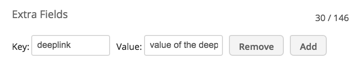Android forground
Please note that on android foreground push open will not be shown
Step 1 - Listen to "deviceready" event
add event listener
document.addEventListener('deviceready', this.onDeviceReady, false);
step 2 : Listen to resume event and activate it explicitly for the first time
add event listener
onDeviceReady: function() {
onResume();
document.addEventListener("resume", onResume, false);
app.receivedEvent('deviceready');
console.log('Received Event: ' + id);
},
Step 3 - implement the onResume function
When application is resumed the following code will check if it was due to push notification. if so feel free to extract the relavennt custom field fro the payload
add event listener
function onResume() {
AppoxeePlugin.getLastPushPayload(function (json) {
var jsonString = JSON.stringify(json);
if (jsonString && jsonString.length > 2) {
alert("Last Push Payload: " + jsonString);
}
});
}
Step 4 Send push notification from Appoxee dashboard
In the message creation wizard place the deep link address