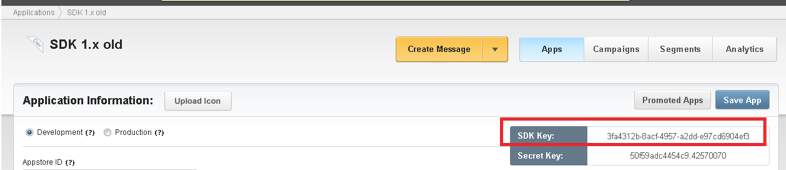FTP API
Overview
Appoxee FTP API provides developer a way to assign TAG to big number of application users at once. The FTP API has to be the most simple and seamless to developer.
General
The concept of the API is simple –
- Customer uploads a file to Appoxee FTP. A file has a name that indicates the SDK Key and tag name, as described below. User uploaded files need to have extension ‘.upload’.
- Every so often the Appoxee server scans the incoming folder and adds the extension “processing” to new files.
- Once processing is finished, Appoxee renames a processed file extension into “finished”, which indicates to the developer that the processing was finished and new tagged users can now be used for segmentations and targeting.
- Appoxee server sends an email report to account owner with the details and statistics of processing.
The TAG assignment works in following order:
One by one, for users indicated by pushToken or alias in the list, the tag is assigned.
File definitions
“Users be tagged” file
The format of the file is following:
AppSDKKey.TAGNAME.upload |
Example:
08de9772-1234-1234-1234-12312334bc0f.myfirsttag.upload
This file will assign tag ‘myfirsttag’ to users of application identified by App SDK Key “08de9772-1234-1234-1234-12312334bc0f.” The App SDK key can be found in your application page:
“Users be tagged” contents
The content of the file must be push tokens or aliases, one per line. Each line in the file must contain either a push token or an alias. Here is an example of what a file should look like:
alias=my-alias 1122555646545646 4645465456566546 alias=another-alias |
In this case the affected devices would be those whose push token is ‘1122555646545646’ or ‘4645465456566546’, or whose alias is ‘my-alias’ or ‘another-alias’. Note that it’s not necessary to write pushToken=4645465456566546 – by default, lines that don’t contain field identifier are interpreted as push tokens.
“Processing” file
The format of file is following:
AppSDKKey. TAGNAME.processing |
Example:
08de9772-1234-1234-1234-12312334bc0f.myfirsttag.processing
Once the file extension was renamed to “processing”, Appoxee’s backend will start processing all “Users to be tagged” lists associated with application identified by App SDK Key “08de9772-1234-1234-1234-12312334bc0f.”
“Finished” file
The format of file is following:
AppSDKKey. TAGNAME.finished |
Example:
08de9772-1234-1234-1234-12312334bc0f.myfirsttag. finished
Once this file will be located in the FTP upload folder, the owner of application application identified by App SDK Key “08de9772-1234-1234-1234-12312334bc0f” can start using just defined tags to segmentation and targeting.