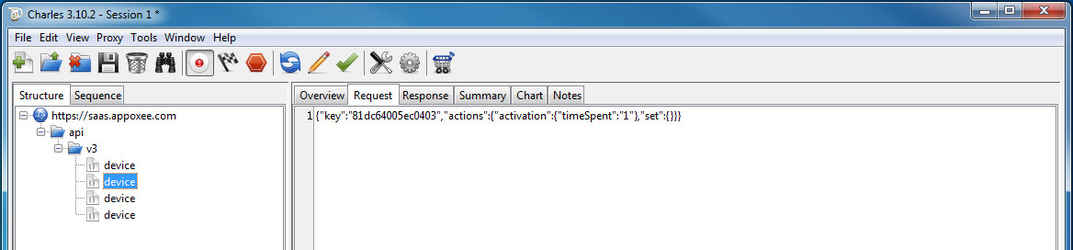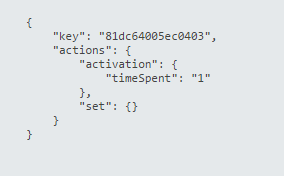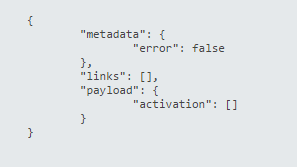Device Activation Report
Test coverage:
Test application activation reports are sent successfully back to Appoxee. Activation reports are needed for the following:
- Analytics
- Segmentation based on "Last Activation"
- Personalisation of message using "Last Activation" field
Testing procedure:
- Open Charles on your computer
- Launch the application
- In Charles click on the https://saas.appoxee.com in the structure pane to
- Click on the individual device records on the left pane and check the request and response tabs on the right pane as seen in the below screenshot
- Close the application and reopen it again, check the new API calls to see the activation time being reported.
Expected result:
The following request and its respective response should be successfully reported by Charles.
The request should include the "activation" parameter and should indicate the time spent using the application, Time spent will indicate a different value when opening the application and when closing it.
Request:
Response:
Please note that in some cases the activation request migh contain "time" instead of "timeSpent" , this is a normal behaviour
Logs
Ios
[Appoxee Debug] Application Activated .... ... ... [Appoxee Debug] Application DeActivated
Application activated - open the application from background or killed state
Application DeActivated - Application is "killed" or sent to background
Android
Activation/Deactivation:
Server response: {"metadata":{"error":false},"links":[],"payload":{"activation":[]}}