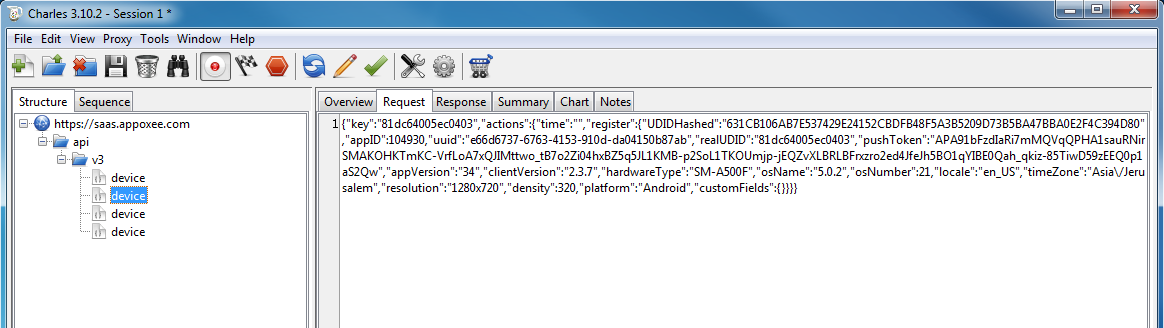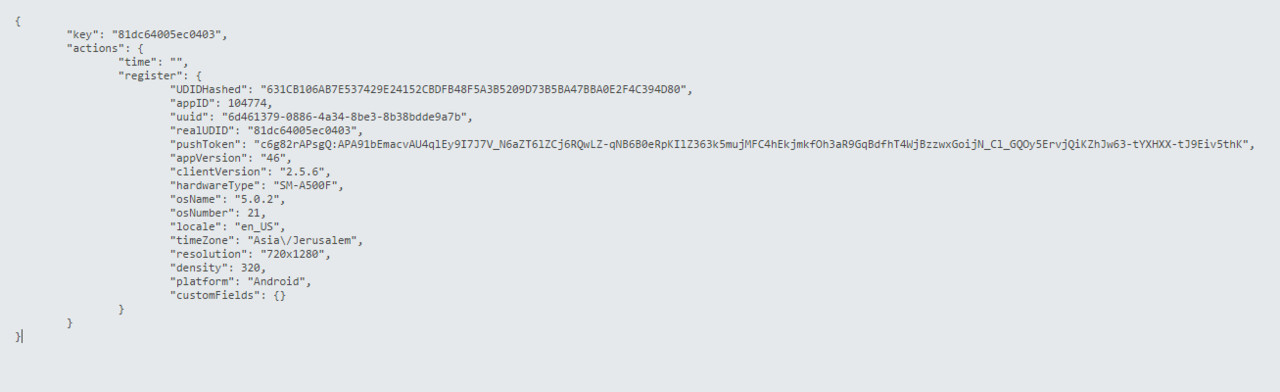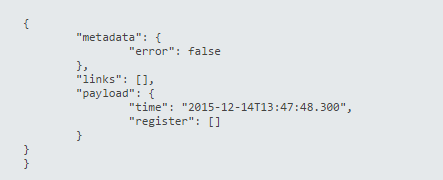Device Registration
Test coverage:
This test will confirm that your device which you installed the app on has registered successfully in Appoxee database.
Testing procedure:
- Open Charles on your computer
- Download your application to your device and install it for the first time.
Note: If your application was already installed on your device in the past, please use a device that it was not installed on yet. - Launch the application
- In Charles click on the https://saas.appoxee.com or https://api.eu.appoxee.com in the structure pane to
- Click on the individual device records on the left pane and check the request and response tabs on the right pane as seen in the below screenshot:
Expected result:
The following requests and their respective responses should be successfully reported by Charles.
Each request should return a response code of 200 indicating the call was successful.
If the push permission dialog is shown prior to SDK registration the Push Token parameter should be included otherwise nothing will be shown in the request
Request:
Response:
Logs
Ios
Watch the console for the following line:
[Appoxee Debug] Engaging Appoxee SDK... [Appoxee Debug] Appoxee is using US endpoints. [Appoxee Debug] Application Activated ............ ............ [Appoxee Debug] Appoxee SDK is Ready. You can listen for 'APX_Ready' notification to catch this event.
The Line "Appoxee SDK is Ready. You can listen for 'APX_Ready' notification to catch this event." indicates that the registration completed successfully
Android
Watch logcat for the following line:
registerDevice_V3 response : {"metadata":{"error":false},"links":[],"payload":{"time":"2016-11-10T12:14:36.481","register":[]}}
The above Line show that the registration was completed successfully