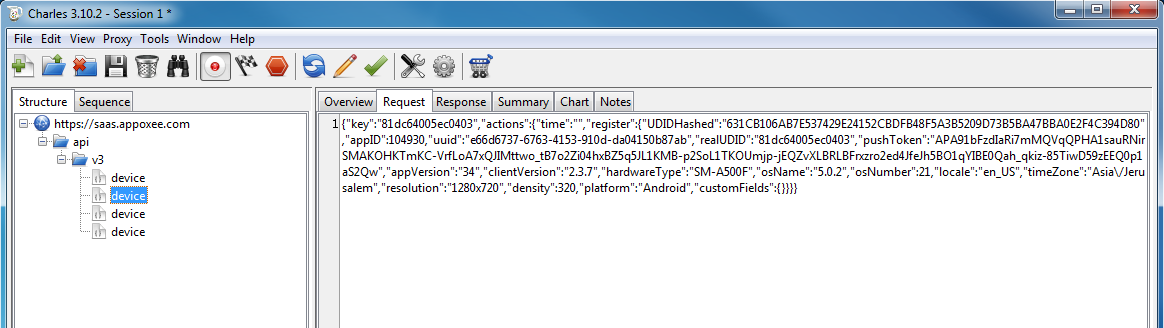...
- Open Charles on your computer
- download Download your application to your device and install it for the first time.
Note: If your application was already installed on your device in the past, please use a device that it was not installed on yet. - Launch the application
- In Charles click on the https://saas.appoxee.com or https://api.eu.appoxee.com in the structure pane to
- Click on the individual device records on the left pane and check the request and response tabs on the right pane as seen in the below screenshot:
...
The following requests and their respective responses should be successfully reported by Charles.
each Each request should return a response code of 200 indicating the call was successful.
...