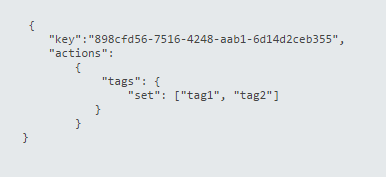
Test coverage:
This test will confirm the following:
The test will be divided into 2 parts:
Basic Test procedure:
Note: The majority of Tags & Custom fields implementation is done when the application is launched for the first time. other available ways to assign tags is through using the FTP API.
Expected results:
The following requests and their respective responses should be successfully reported by Charles.
Each request should return a response code of 200 indicating the call was successful.
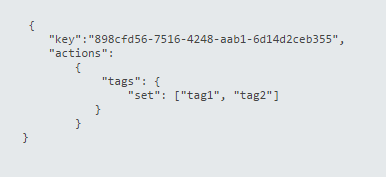
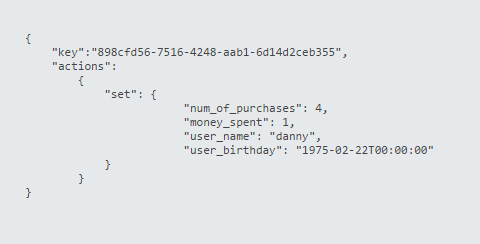
Advanced Test procedure:
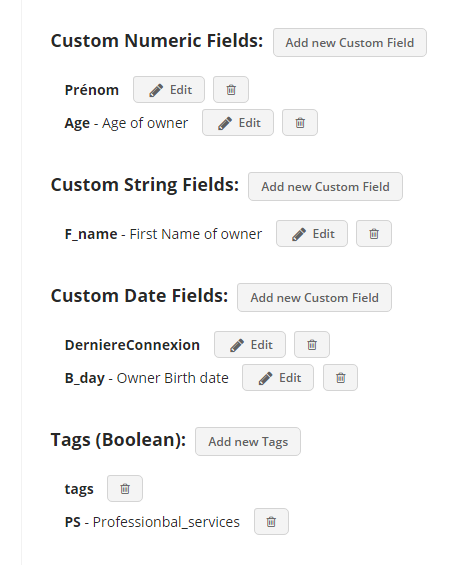
Create a segment for each one of your custom fields and tags, you can use the steps mention in the "Create a Segment for a Test Device" procedure (it is also possible to edit the segment each time changing the setup definitions and saving it).
below please find an example how to setup a segment based on a custom string field.
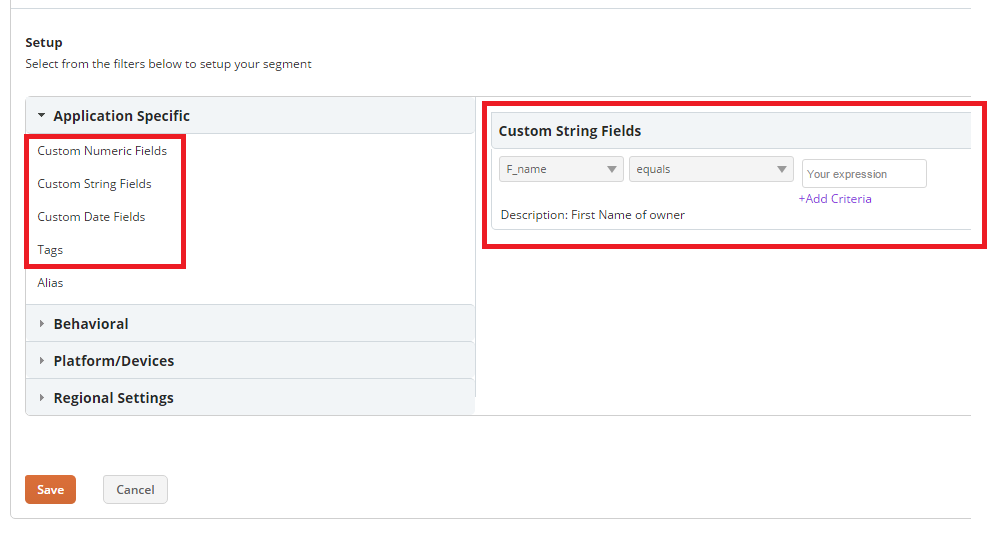
Expected result:
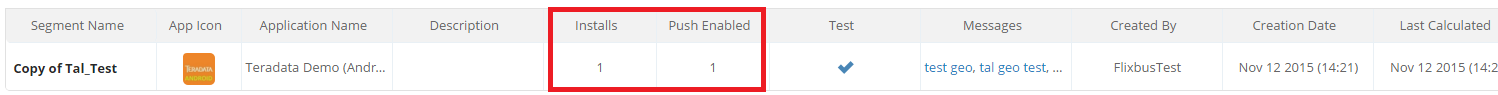
[Appoxee Debug] Starting custom fields update operation...
[Appoxee Debug] Custom fields update operation completed.
GET
[Appoxee Debug] Starting custom fields fetch operation...
[Appoxee Debug] Custom fields fetch operation completed. Cached value was fetched.
GET / SET
Starting tags update operation...
[Appoxee Debug] Fetching Tags...
[Appoxee Debug] Completed fetching Tags.
[Appoxee Debug] Added tag 'TAG_NAME' to device tags
[Appoxee Debug] Updating tags operation completed.
[Appoxee Debug] Fetching Tags...
[Appoxee Debug] Completed fetching Tags.
[Appoxee Debug] Fetching Tags...
[Appoxee Debug] Completed fetching Tags.
setAttributesJSON SET API: action : {"key":"a999b65a149ab8d9","actions":{"set":{"Key":"Value"}}} |
Custom attribute name - "Key"
Custom Attribute value - "Value"